Solutions for Surface
When you partner with SYNNEX and Microsoft, you can take advantage of opportunities such as Devices-as-a-Service (DaaS) and Zero-Touch Deployment to provide added value to device acquisition and deployment, making margin for your business and boosting customer excellence.
The modern workplace is changing
Shifting workplace demands combined with the fast rate at which new technology becomes obsolete, is driving demand for technologies ‘as as service’.
DaaS overview
Device-as-a-Service is a subscription offering that allows partners to provide their customers with flexible, sophisticated technology solutions at fixed monthly rates.
How you benefit
-
Extend your service offering
Extend your service offering and contribute even more to your clients’ success by selling devices ‘as a service’.
-
Increase your revenue
A DaaS delivery model allows you to set up a new and recurring revenue streams and increase your ARPU.
-
Stay relevant in a tough market
Stay relevant in a world moving towards a more modern way of working where collaboration and innovation are key drivers of success.
-
Provide peace of mind
Support for Windows 7 is coming to an end in January 2020, your customers can avoid being left exposed to security risks and take advantage of the latest Window 10 features.
ZERO-TOUCH DEPLOYMENT: The modern workplace’s new best friend
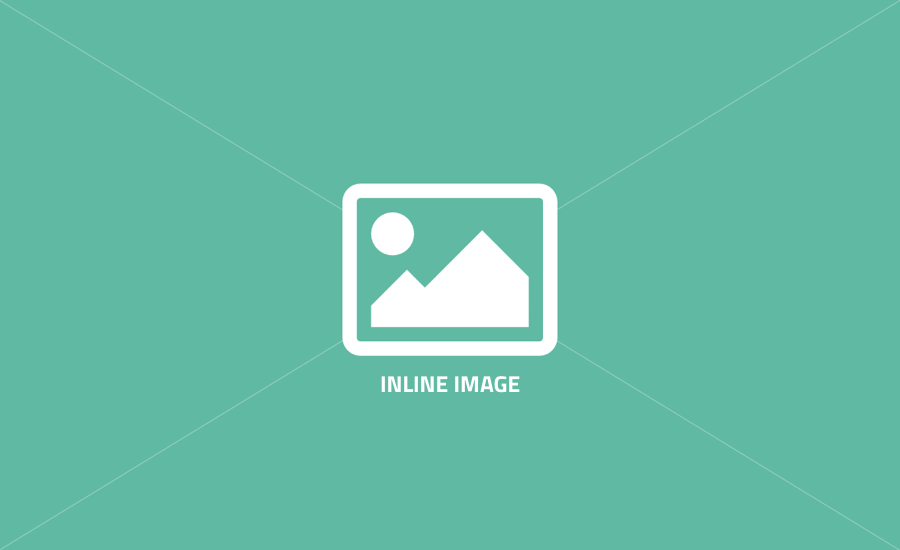
In today’s modern workplace, endpoint device deployment has become an increasingly complex process. This is why Microsoft Surface has introduced a zero-touch deployment model, powered by Windows Autopilot, which enables devices to go directly from a Microsoft partner to company employees with the right settings and applications—the ultimate endpoint solution.
-
Benefits of zero-touch deployment + Windows Autopilot
By using zero-touch deployment and Windows Autopilot, organizations can expect to realize significant cost reductions. According to research conducted on Surface + Microsoft 365, zero-touch deployment results in: 70% reduction in help desk call times, 20% reduction in security breaches for Surface device users, 4 hours saved for each Surface device deployment1
-
How Windows Autopilot enables zero-touch deployment
Windows Autopilot is a collection of technologies used to set up and preconfigure new devices, getting them ready for productive use. Once the device supplier preconfigures a device, it can be shipped directly to the employee, with no IT involvement required.
How the deployment process works:
-
01
At the time of Surface device purchase, Microsoft pairs the buyer with a Cloud Solution Provider (CSP). The CSP obtains an electronic data interchange (EDI) feed that provides the serial numbers of the purchased devices. The CSP feeds this data into Microsoft Partner Center, which enrolls the devices into Windows Autopilot, where they show up as available on the customer’s tenant.
. -
02
At this point, the organization’s IT team can use their Azure Active Directory portal and Intune to access the devices’ serial numbers. IT admins can then create user-role profiles and deploy settings that will load as soon as the devices reach the target employees.
Date -
03
As soon as an employee turns on their Surface device, the device communicates its Device ID to Microsoft. Microsoft then checks the Device ID registered in Windows Autopilot. If the device is registered, the Intune instance on the customer’s tenant is automatically notified, and Intune takes over the deployment.
Date -
04
Intune pushes applications down to the Surface device, eliminating the need to reimage it. The user can start using the device, and each application deployed is tied to Azure Active Directory.
Date -
05
Once operational, the Surface device enters the full life cycle management stage, where it continues to benefit from configuration changes by leveraging Microsoft 365 capabilities.
Date
Surface + zero-touch deployment = match made in heaven
Surface devices are purpose-built for zero-touch deployment and are optimized to provide the most straightforward and friction- free experience. Surface is the perfect device to capitalize on new, exciting zero-touch deployment capabilities as they emerge.
1 Maximizing Your ROI From Microsoft 365 Enterprise With Microsoft Surface, A Forrester Total Economic ImpactTM Study Commissioned By Microsoft, July 2020.